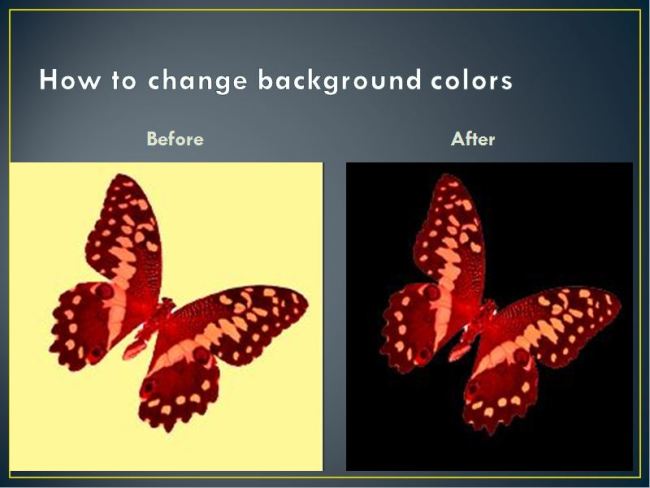How to change background colors?
You can change the background color by using the color panel. First click on the background layer located on the layer panel. Click window on the menu bar and then click on color. Here you can drag each color slider on the color panel. Click on the paint bucket tool on the tools panel. Now click on the image with the paint bucket tool.